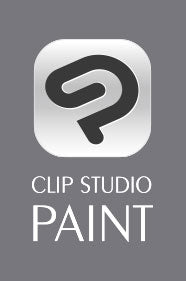What's new?
Search all news. Includes webinars, tips, featured artists, success stories, etc.
LATEST
Thu, Jan 21, 21
Clip Studio Share
CSP Tips, News
Sharing your comics has become so easy in the past ten years, and it’s even easier now with the Clip Studio Share function. Using this feature, you can quickly and easily share your comics with the Clip Studio community...
Thu, Jan 14, 21
PDF Export
CSP Tips, News
Clip Studio Paint EX has a batch export feature that allows you to save multiple pages from a CSP Story file at once and convert them to a number of file formats and sizes. This batch export feature can save you a lot of time!...
Thu, Dec 31, 20
Using New Webtoon Features
CSP Tips, News
The December 10, 2020 update of Clip Studio Paint EX added various features to make creating comics for Webtoon easier than ever. So, if you’re a Webtoon creator looking to streamline your process and make producing and exporting your episodes easier than ever, this is the article for you!...
Thu, Dec 24, 20
Using Timelapse Features
CSP Tips, News
I love recording timelapse videos of my process and watching process videos of other artists working! There’s just something about watching these videos, I find them fascinating and love to see how other artists do their art. But creating these types of videos has been time-consuming and complicated - until now!...
Thu, Dec 17, 20
Importing Photoshop Brushes
CSP Tips, News
On December 10, 2020 Clip Studio Paint released their 1.10.5 version. In this update are several exciting new features that I’ll be covering over the next few weeks...
Thu, Dec 10, 20
SVG Functions
CSP Tips, News
The ability to work with both raster and vector in one file is one of the great things about Clip Studio Paint. Vectors are useful for all sorts of applications, and now they can be saved from other vector programs and imported into Clip Studio for use, and vectors from CSP can be exported to other applications as well!...