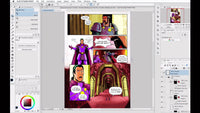CLIP STUDIO PAINT Classroom Course
Digital version
(For Clip Studio Paint PRO or EX)
The CLIP STUDIO PAINT Classroom Course (PRICE $49.99 - on SALE for $15 for a LIMITED TIME) is a professionally designed course with over 40 lessons and 6 hours of instruction time, created for anyone that wants to learn how to use Clip Studio Paint from start to finish.
This course, created by Doug Hills, is the most complete course on Clip Studio Paint. Whether you're a digital artist, illustrator, comic artist, manga artist, professional or hobbyist, there are lessons everyone can learn in this course. You will love the completeness and detail of this Clip Studio Paint course!
Retail Price $49.99. 70% OFF! Now Only $15. Limited Time Offer. Get IT NOW!
Requirements: CLIP STUDIO PAINT PRO or CLIP STUDIO PAINT EX.