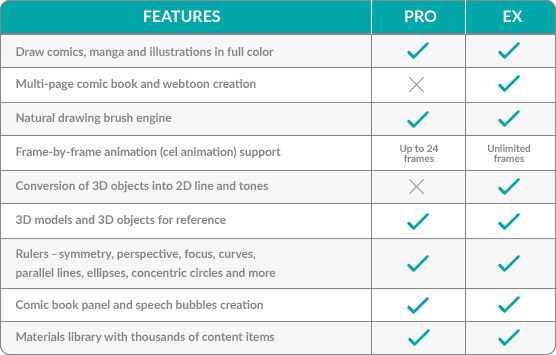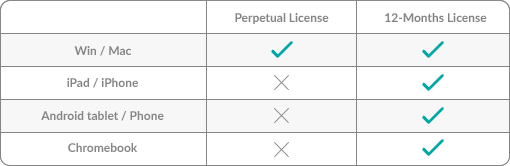Draw, paint, animate, the way you imagine!

Clip Studio Paint PRO 4.0
Perfect for illustrations and concept art with unlimited brush customization. Includes features for manga, comics, and animations up to 24 frames!
*Physical package box - Vers. 4.0 - for macOS and Windows only - FREE SHIPPING USA
**For perpetual license owners of Vers 1, 2, 3, 4. Get updates for the perpetual license as soon as they are available for 12 months

Clip Studio Paint EX 4.0
Includes all features of PRO version. Provides professional functions for manga, comics, webtoons, and unlimited frames for professional animations!
*Physical package box - Vers. 4.0 - for macOS and Windows only - FREE SHIPPING USA
**For perpetual license owners of Vers 1, 2, 3, 4. Get updates for the perpetual license as soon as they are available for 12 months
Discover Clip Studio Paint features!
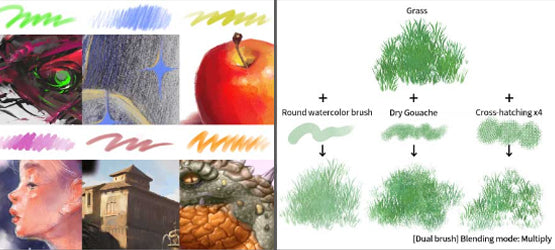
Clip Studio Paint was created with artists in mind, providing a traditional drawing feel for all kinds of artists - from beginners to professionals. The dedicated brush engine fully supports pressure sensitivity and all brushes can be fine-tuned to your individual needs
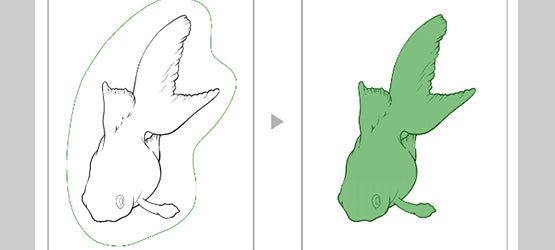
Various color palettes, smart fill tools and color pickers are just a few of the amazing features that make coloring your drawings a breeze. Find the perfect tools for your workflow!
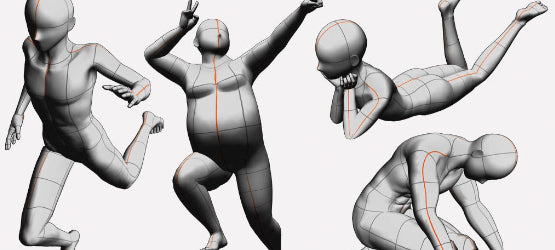
Poseable 3D models support your drawing experience and are perfect as references that can be used directly in the software. You can also let AI replicate a pose from a scanned photo and adjust the angle to your needs.
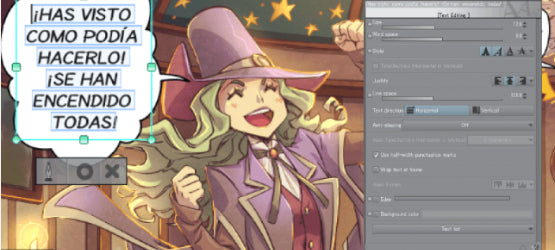
Comic panels, various word balloon shapes, actions lines and more support your comic creations! Start your story and give it a professional look immediately.
Create black and white manga, color comics or webtoons!
Exclusive Clip Studio Paint EX features
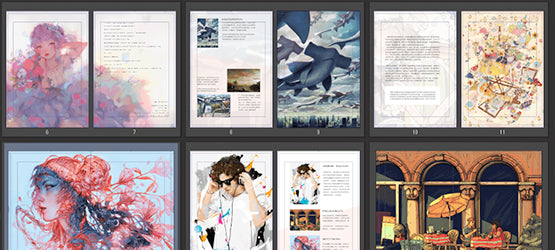
Arrange your art book and fanzine content in a professional way; check the layout and add or remove pages where necessary. Create double page spreads and preview your print data in 3D!

View and adjust 3D materials from various angles at once. Change the position of the camera and the focal point on the 3D layer according to your needs and find the perfect view for your scene.

Create professional feature length animations with unlimited frames!* Features like onion-skin, animation folders and timeline provide the best workspace for animating your characters.
* Clip Studio Paint PRO also provides animation features but
with a limit of 24 frames per animation file.

“What I love most about Clip Studio is how intuitive and straightforward it is. It’s so easy to pick up and get started that you find yourself not wanting to waste time learning anything else (my experience). The simplicity and effectiveness of the brushes is great and its INTENDED for digital artists like me. ”
compare features and devices availability