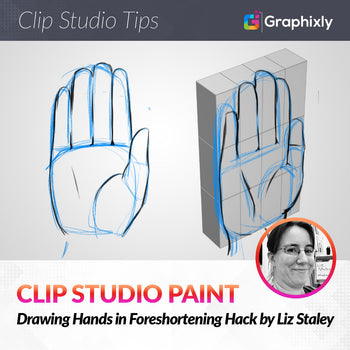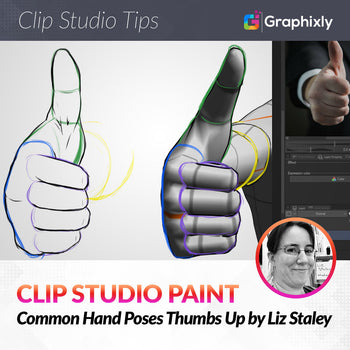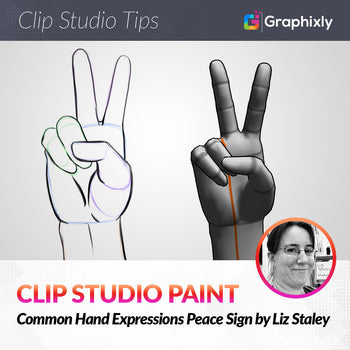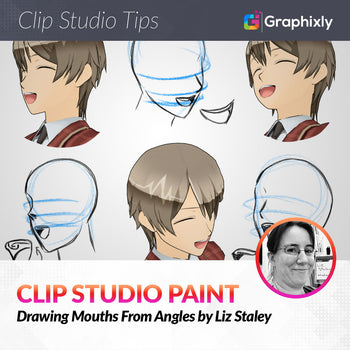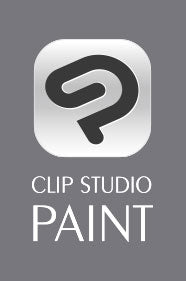What's new?
Search all news. Includes webinars, tips, featured artists, success stories, etc.
LATEST
Fri, Sep 16, 22
Drawing Hands in Foreshortening Hack
CSP Tips
In this article we will cover the following topics:
Using Primitives to help foreshorten the hand
Let’s get drawing!
Fri, Sep 2, 22
Common Hand Poses Thumbs Up
CSP Tips
In this article we will cover the following topics:
Drawing the Thumbs-Up Hand
Let’s get drawing!
Thu, Aug 18, 22
Common Hands Holding Cell Phone
CSP Tips
In this article we will cover the following topics:
Breaking Down the Hand
Let’s go!
Wed, Aug 10, 22
Common Hand Expressions Peace Sign
CSP Tips
In this article we will cover the following topics:
Drawing a Peace Sign HandSimplifying the Peace Sign for Chibi Characters
Let’s get started!
Fri, Jul 22, 22
Common Hand Expressions - The Fist
CSP Tips
In this article we will cover the following topics:
Breakdown of the FistDrawing the Fist in Foreshortening
Let’s get drawing!
Fri, Jul 15, 22
Drawing Mouths From Angles
CSP Tips
In this article we will cover the following topics:
Basic Expression TipsUsing 3D Models for Expression Reference
Let’s take a closer look!