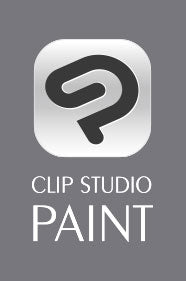What's new?
Search all news. Includes webinars, tips, featured artists, success stories, etc.
LATEST
Fri, Apr 16, 21
Default Pens
CSP Tips, News
Last week we talked about the default pencil tools and how they can be a great addition to your drawing arsenal, as well as when you might want to use them in your art. This time I’m going to cover the default Pen tools and their inking properties...
Wed, Apr 14, 21
Installing & Registering CLIP STUDIO PAINT on iOS Devices
CSP Tips, News
Hello there! Welcome back to the Clip Studio Guide.This entry will discuss a topic that is probably more important than any other, in regards to CLIP STUDIO PAINT: How does one install and register the program?...
Mon, Apr 12, 21
CSP Featured Artist: ZeldaCW
News, Profile
How did you become an artist?I've always wanted to be a comic book artist as a kid and never considered a different career. I used to doodle everywhere, even behind peeled wallpaper, and started creating characters and stories when I was about ten...
Mon, Apr 12, 21
Creating Manga with Watercolor Style in Clip Studio Paint with ZeldaCW
News, Webinar
Please register for Webinar - Creating Manga with Watercolor Style in Clip Studio Paint with ZeldaCW:
Click here to register for this FREE Webinar
Fri, Apr 9, 21
Default Pencil Tools
CSP Tips, News
Clip Studio Paint comes with some of the best default drawing tools that I have ever seen from a software, full stop. In this article, I will explore each of the Default Pencil brush tools and how they differ from each other so that you can get to know them better...
Tue, Apr 6, 21
Installing & Registering CLIP STUDIO PAINT on Android, Samsung Galaxy, & Chromebook Devices
CSP Tips, News
Hello there! Welcome back to the Clip Studio Guide.This entry will cover a topic that receives a fair number of questions: how does one install CLIP STUDIO PAINT? And, once installed, how can one either test out the demo version of the program, or purchase a license or subscription?...