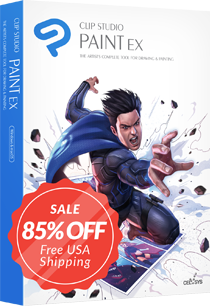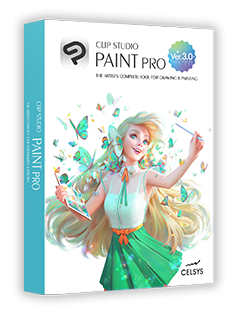Illustration
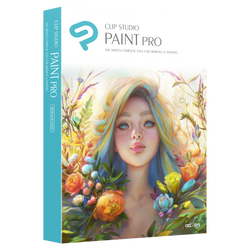
CLIP STUDIO PAINT PRO
$49.99
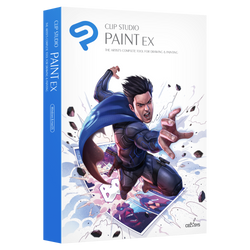
CLIP STUDIO PAINT EX
$219.00