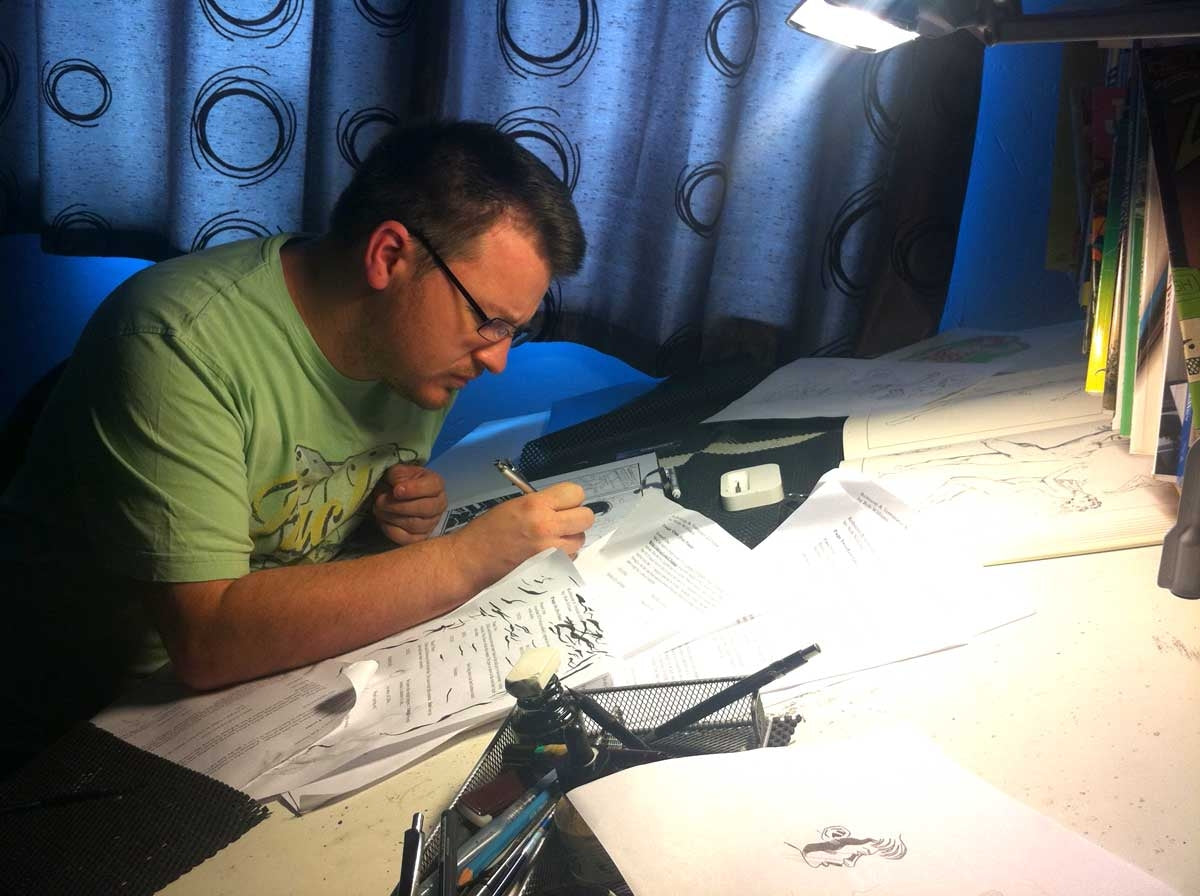
Webinar Recording - Judge Dredd and X-Men Comic Artist PJ Holden's CLIP STUDIO PAINT Advanced Features
Fahim Niaz @
Description
Thursday, December 27 at 11am PST - Watch this FREE 1-hour webinar with Judge Dredd and X-Men comic artist PJ Holden. PJ guides you through some of the more advanced features of Clip Studio Paint PRO and Clip Studio Paint EX, with a particular focus on workflows and how to increase your productivity within the application. Whether you’re all digital or a traditional artist using Clip Studio Paint as part of your creation process, there's a lot to learn.
Watch the webinar recording here
About the Presenter
PJ Holden is a Belfast based comic artist, who has drawn Judge Dredd for 2000AD, X-Men for Marvel Comics, James Bond for Dynamite and World of Tanks for Dark Horse and Wargaming.net as well as many other titles. His background is in IT and Software Engineering, working as the IT Manager for a major Northern Ireland charity until he gave it up to draw futuristic judges punching people.
He’s written articles on Clip Studio Paint for ImagineFX, and regularly posts online advice on drawing/digital drawing on his twitter feed at twitter.com/pauljholden
Twitter: http://www.twitter.com/pauljholden
Portfolio: http://www.pauljholden.com/portfolio
Questions that PJ answered post-webinar:
Can you show how to make the tool a consistent size again? drawing tool
In the Pen/Brush/Erasers sub tool properties, in Brush Size, select “Specify by Size On Screen” this will make sure that when you zoom in or out, the size of the tool is consistent regardless of zoom level. I find this particularly helpful with eraser tools rather than pen tools, as it means I can zoom out to get a full view of the page and start erasing mistakes that are visible.
PJ, could please you go through your layer set-up on a comic page again with more detail? Thank you!
My basic setup is:
Inking layer (set as Monochrome with Black only selected, so I can’t draw white, but can draw transparent) then, a folder that’s marked as draft that contains my pencils. Above all of this I have a frame folder for the frames. Out of habit I don't keep the layers in the frame folder, though I could (and if I did, it would mask out anything that I drew that bleed out of the panel)
How do you use masks effectively
The easiest way I find is to use the colour wand to select a patch of art, create a NEW layer (while I still have the area selected) then use the mask button on the layer to create a mask for the layer (it converts the selection into a layer area). Now anything I draw in the layer itself (usually visual effects, like ink splatter) will be masked off so it doesn’t spill out in to the art. The advantage of this is if I decide I need the splatter to cover more art, I can simply edit the mask and the splatter will show in the newly uncovered area.
Can you automate saving a batch of images using automate process?
Unfortunately, the export doesn’t save settings in the automated process. So while you can add export to an automated process, you can’t - for example, create an autoamted process to save PNGS and one for TIFS. You’ll just have to do those using the multi-page export instead.
Curious what document versioning system might be in use.
CSP files – even in multi page documents – are basically single documents, so if your OS is using a decent backup setup, or has some sort of multi-version process going on it will take care of it. For example, I’ve used Dropbox to store my “LIVE” files on, and dropbox can be setup to back up each new save. My experience has been though it’s rare I’ve ever needed to go back to a previous version of a page (I’ve OFTEN had to redraw a page because I wasn’t happy with it, but it’s ALWAYS better than the last version!)
How do you get so fluid with your lines with a tablet?
Practice! Also: I turn off all the stablisations and auto corrections, if I make a mistake I fix it!
Is that a page per day inked?
I try for a page a day from pencils to inks. Though the process is often broken down into pencilling days and inking days, which means I average two to three pages per day inking.
What is your personal favorite ink pen in Clip Studio?
For drawing I like the G pen. I’ll tweak it for my taste though, which is a little lighter than most. For colouring I tend to like any brush with texture.
Can you show again how you make the 5 panel line in JD page (in a single layer)?
Simply, select the existing panel, go to Layer→Ruler Frame->Divide Frame Layer Equally
Select how you want to divide the panel, And make sure that Divide Folder: NO CHANGE is selected.
(Remember you can always undo and redo this if you get it wrong!)
Does the 3D LT also influence the 3D models
No, they remain unaltered.
How do you produce the "pop out" effect (I'm not sure what you call it) When a character or an item within a panel goes beyond the outside or beyond the panel or a collection of panels. Like Judge Dredd on page 3 of your work
I create a panel with an invisible border, drawn over the area where the character is breaking the panel. Clip studio is smart enough to only show the borders BELOW that invisible border, so it gives me exactly the result I’m after.
How do you get the model into clip studio?
I simply drag an OBJ file from a folder into clip studio. It will also work with FBX and Clip Studio’s own file format for 3d objects.
Did PJ create the invisible polyline frame tool? Or is it included? I have the EX version but can't find it
Created it! I simply duplicated the extant Polyline Frame Tool, turned off “Draw Border” and set it so it didn’t create a new folder.
If there is time, I would love to see how to add a third panel that sits on top of the gutter between the L panel and the rectangle panel
Simply use the Rectangular Panel Tool to draw a panel over the top!
How do you make a splash page?
Either I’ll do it without adding a frame folder at all (if you don’t need frames you don’t need a frame folder!) or I’ll add a frame folder and drag the frame out to cover the entire page (this is especially useful if you want to add other panels on the page, on TOP of the bleed)
Is it possible to show how he got to the line work from the 3D file please?
I used LT Conversion of Layer
1 comments
Ya he visto el webinar 2 veces para recordar los pasos y tips de este experto, me agrada mucho su forma de enseñar a utilizar las herramientas. Sigan así.