
MANUEL LÓPEZ | 2021 QUIRINO AWARD Winner with animated short film made in Clip Studio Paint
Contact Graphixly @
For the full success story PDF - click here
How long have you been in this profession?
I’ve been working professionally as a 2D Animator since April of 2016 so over 5 years. Funny thing is I didn’t start DRAWING until 2014. Through most of my college education I always felt intimidated by the other students who had been drawing since they were kids, so I convinced myself that I did not need to learn how to draw.
That was until I finally came to terms with what I loved the most, and it was 2D animation! So I gave myself the opportunity to try, but more importantly the opportunity to FAIL. And once I did I realized something... Nothing happens when you fail! I just tried my best on the next project, and I got better and better.
So, if you’ve ever felt like it’s too late for you to start since you haven’t been drawing all your life, I urge you to at least give yourself the opportunity to try, and the opportunity to fail. After you fail you’ll realize the same thing: you just get back up and keep going, and eventually you can achieve your goals!
What kind of projects do you create art for?
I have worked mostly in TV animation for several clients including Cartoon Network and Dreamworks TV. It is until recently that I started working in theatrical animation. I can’t tell you which project yet, but it is from a studio you all know and love! That’s all I can say for now, but I’ll tell you more as soon as I can.
Aside from that I’m also part of the animation crew in Lackadaisy’s animated pilot, and it’s been a fantastic experience. Can’t wait for you to see it, it’s seriously stunning!
But the main reason why I do animation, as I hope it is for many of you out there, is for my own projects. My passion is to create my own worlds and characters and to tell their stories to the world. This is an image of one of my characters, it was created using Clip Studio Paint.

What are your most important accomplishments?
I’m extremely humbled just to be part of the crews in the productions I’m currently working on. But my biggest personal achievements in animation all come from my first short film “Memories for Sale”.
When I started the pre-production for my animation, my goal was to create a short film that could compete against animated projects from Gobelins (the most renown animation school in Europe located in Paris). I know this sounds like a weird goal, but I’ve always been in love with their graduation films and I thought: “even if I don’t achieve it, the learning experience of just trying to do it will be worth it”. This was extremely hard since I studied animation in Veritas University of Costa Rica and at the time they didn’t have a 2D program so I was basically on my own.
Flash-forward to May of 2021, my short film became one of the three finalists in the 2021 Ibero-American Animation Quirino Awards (Most important animation festival in the Spanish speaking world). And the other 2 short films it was going against were projects from the school Gobelins! Just being in the same category as them was already a dream come true, and I could consider my goal accomplished. But the craziest thing happened… Memories for Sale actually won!
But if I have to be honest, the biggest prize I got from that event was the opportunity to meet the other project’s directors and just get to hang out with them. I’ll cherish those memories forever. Sending them a big hug if they ever read this!

“Memories for Sale” was done entirely in Clip Studio Paint. That and my passion for learning and teaching the fundamentals of 2D animation led me to create “Advanced Animation Course for Clip Studio Paint” alongside the Graphixly team.
It was an intense labor of love for animation and I’m extremely grateful with the guys at Graphixly for trusting me and supporting me through the creation of this course. I’m really proud of all the content created and I hope you can check it out and apply all you learn to your own productions! Hit me up with the animations you create with it!
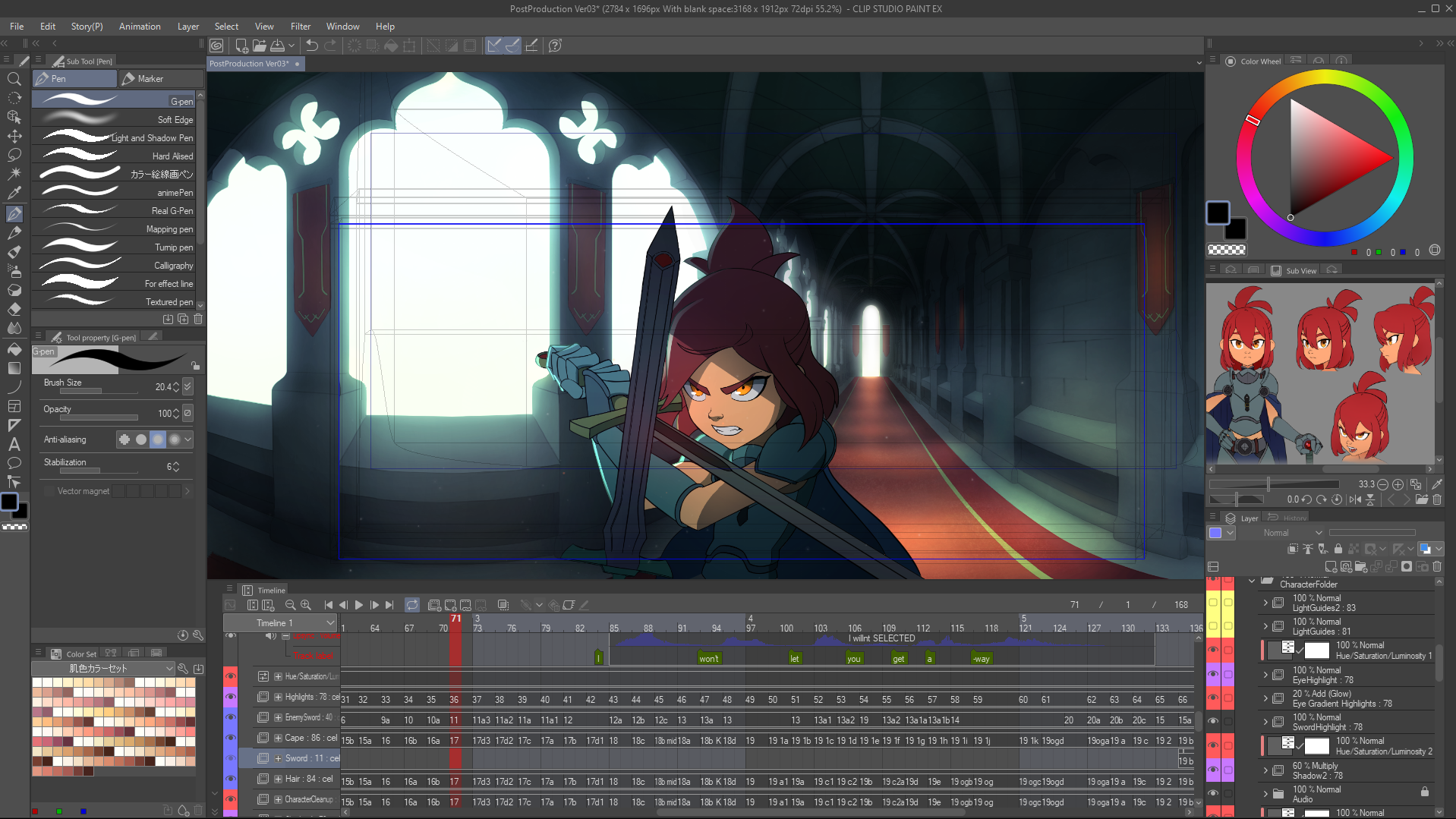
How do you use Clip Studio Paint in your animation workflow?
Clip Studio Paint is my go-to tool for anything and everything. As an animator I must be well versed in several animation software since they vary from project to project, but more and more the industry is learning about the potential Clip Studio Paint offers.
If we're talking about illustration, then my only choice is Clip Studio Paint. Even though I learnt digital painting on Photoshop during my college education, the first time I used Clip Studio Paint, I knew I was never going to use Photoshop again, I haven’t installed it ever since.
In terms of animation, imagine all the tools you would have in a painting and illustration software but with an industry grade timeline function. That is Clip Studio Paint. It basically allows you to create an entire animated production from start to finish using only one software, or you can use it for a specific part of your pipeline since Clip Studio Paint also offers all the importing and exporting tools you can think of.

What made you choose Clip Studio Paint?
At the time I was looking for a good software for 2D frame by frame animation without breaking the bank and after trying other options I just couldn’t find a complete package that allowed me to create the type of frame-by-frame animation, with a good brush but without limiting my painting and postproduction options.
One day I stumbled upon Clip Studio Paint and it was all I ever wanted and more. The timeline was superb, the drawing brush was the best of them all, supported both vectors and bitmap and allowed me to paint and render backgrounds with all the ease I’ve already been accustomed to.
It far exceeded my expectations, both in illustration and animation I’ve never felt limited, on the contrary I feel Clip Studio’s freedom to animate, and its robust painting tools invite you to keep raising the bar and testing how far you want to take your projects. It just makes so much difference when the software allows you to create a scene with exactly what you’re picturing in your head without having to compromise in any aspect.
This freedom allows you to focus on what matters the most: the story! It allowed me to bring my vision to life without worrying about what the software could do.
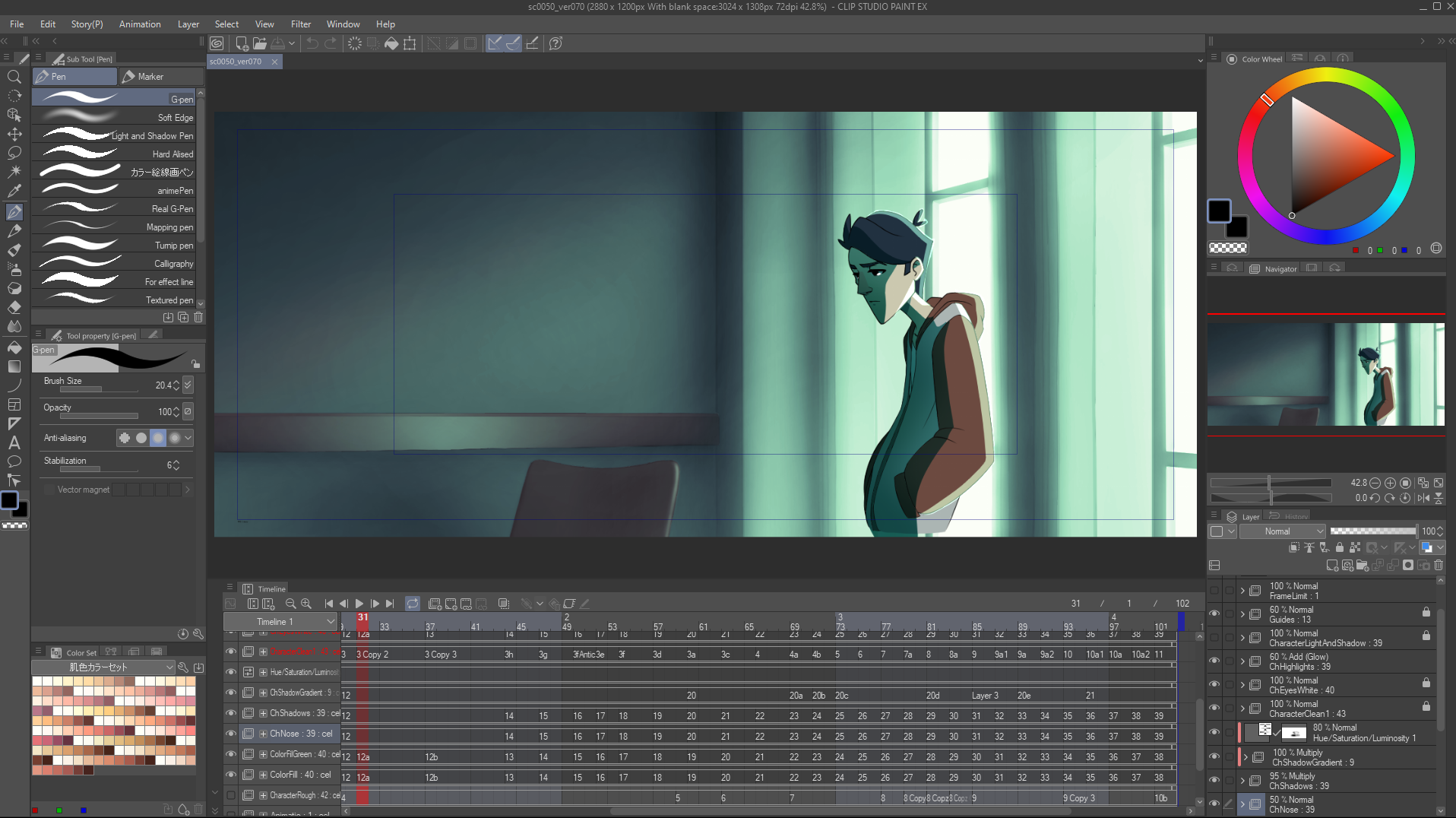
What are your favorite features in Clip Studio Paint?
Oh, Where do I start? I think it’s worth talking about the default brush. People take this for granted but there is no brush like Clip Studio’s default G-pen brush. It can be used both as a vector or bitmap line and it works exactly the same, which is like sorcery. That’s the only tool I use for everything.
The Perspective Rulers are incredibly robust and the Timelapse feature is basically free social media content since you can set it to record everything you are doing on your canvas and export it as a video.
You can import 3D models and if you don’t know where to get them Clip Studio Paint has its own Asset Store. Don’t let the word ‘store’ scare you since they are community uploaded and most of them are free. The asset store of course also offers everything from brushes, textures, etc. You can also import brushes from photoshop.
As an animator I really appreciate the Camera tools and the fact we can set keyframes for objects to create tweened animation. Also, the track labels to make lipsync and acting easier to breakdown on your timeline. There’s just so much.

Are you more efficient today compared to when you used other animation tools?
Of course! That also comes with the mileage. To this day I have finished hundreds of shots in Clip Studio and with each one you learn a little something, including things like how to be more effective to perfect your workflow.
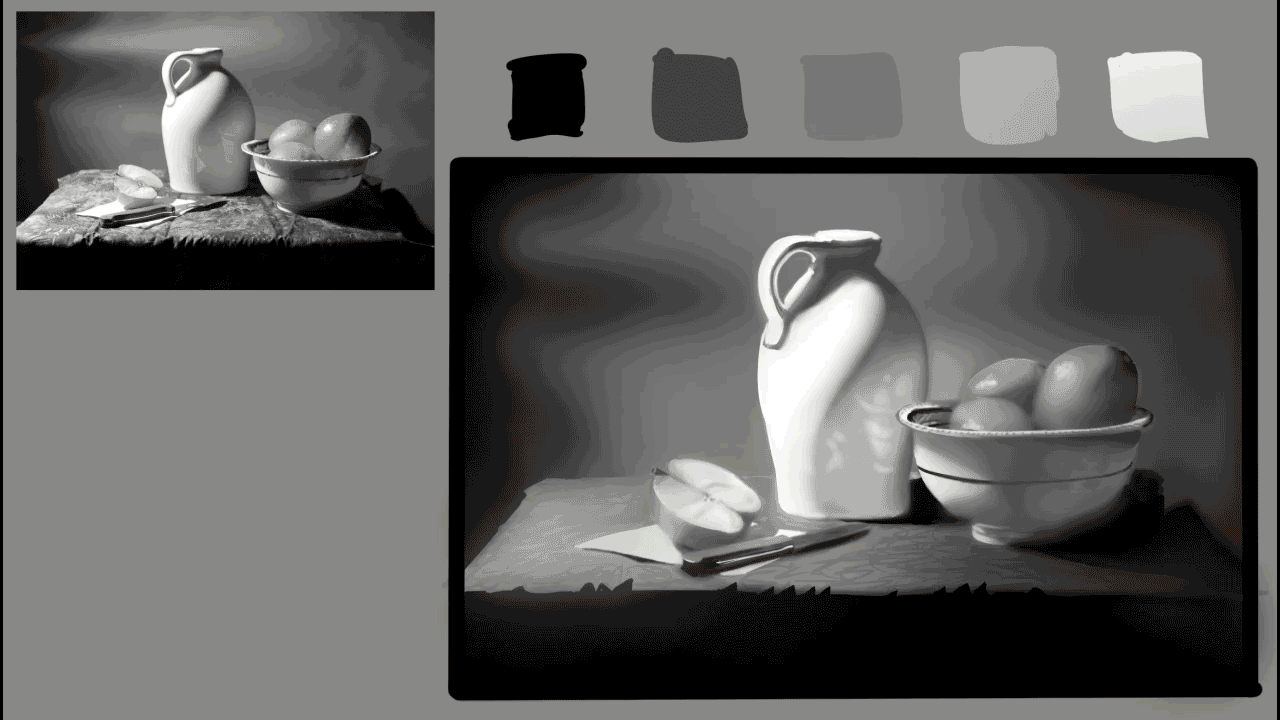
Is it possible to get the same results with other software?
While it is possible, you would have to use a broader software package to get all the tools that you have in Clip Studio. The main advantage of Clip Studio is having all in the same program. In the past I’ve had to deal with tons of exporting and importing, which is fine.. Except when you want to make a correction, no matter how small, now you need to export everything again.
To give you an example: The fact that I could be working on a character animation and notice a mistake in the background and fix it in a matter of seconds by just painting it right there in the scene and going back to work in animation is priceless to me.

What synergistic effects do you gain from incorporating CSP together with other production tools in your workflow?
I normally try to do entire production in Clip Studio Paint but it certainly offers the tools to be incorporated in any one segment of the production. Of course, for preproduction it is a robust illustration software, for animation it offers a fantastic timeline, and its postproduction capabilities are also great since it is also an image editing program.
It allows you to export GIFs and APNGs, PNG sequences with or without transparency, Videos in MP4 and AVI, Timelapses so you pretty much can use it however you like or just do the entire production in Clip Studio Paint.

What is your equipment set up?
I have a Wacom Cintiq 13HD and an average computer, for most 2D animation its more than enough!
Would you recommend Clip Studio Paint to artists within this industry?
Absolutely! I truly believe people are sleeping on the potential Clip Studio Paint has. And it keeps getting better and better with every update.
I just look at the animation industry in Asian countries. It is obvious they value their speed and quality above all. If several of the biggest studios over they use Clip Studio Paint as their main software it HAS to be for a reason.
Several professional colleagues have messaged me recently saying how they are in the process of switching to Clip Studio Paint. I believe I’m just ahead of the curve.
WATCH "MEMORIES FOR SALE" BELOW
About Yourself
Manuel López a.k.a Manu Mercurial is a twenty six year old 2D Animator and Illustrator from Costa Rica. He has worked for clients like Cartoon Network and DreamworksTV. His graduation short film for Veritas University of Costa Rica “Memories for Sale” was entirely drawn, painted and animated in Clip Studio Paint. In it, he explores how 2D animators use perspective drawing to create camera movements and rotations. No 3D software was used in any area of the production. He is currently part of the team behind Lackadaisy’s Animated Pilot.
IG: @manumercurial
Twitter: @manumercurial