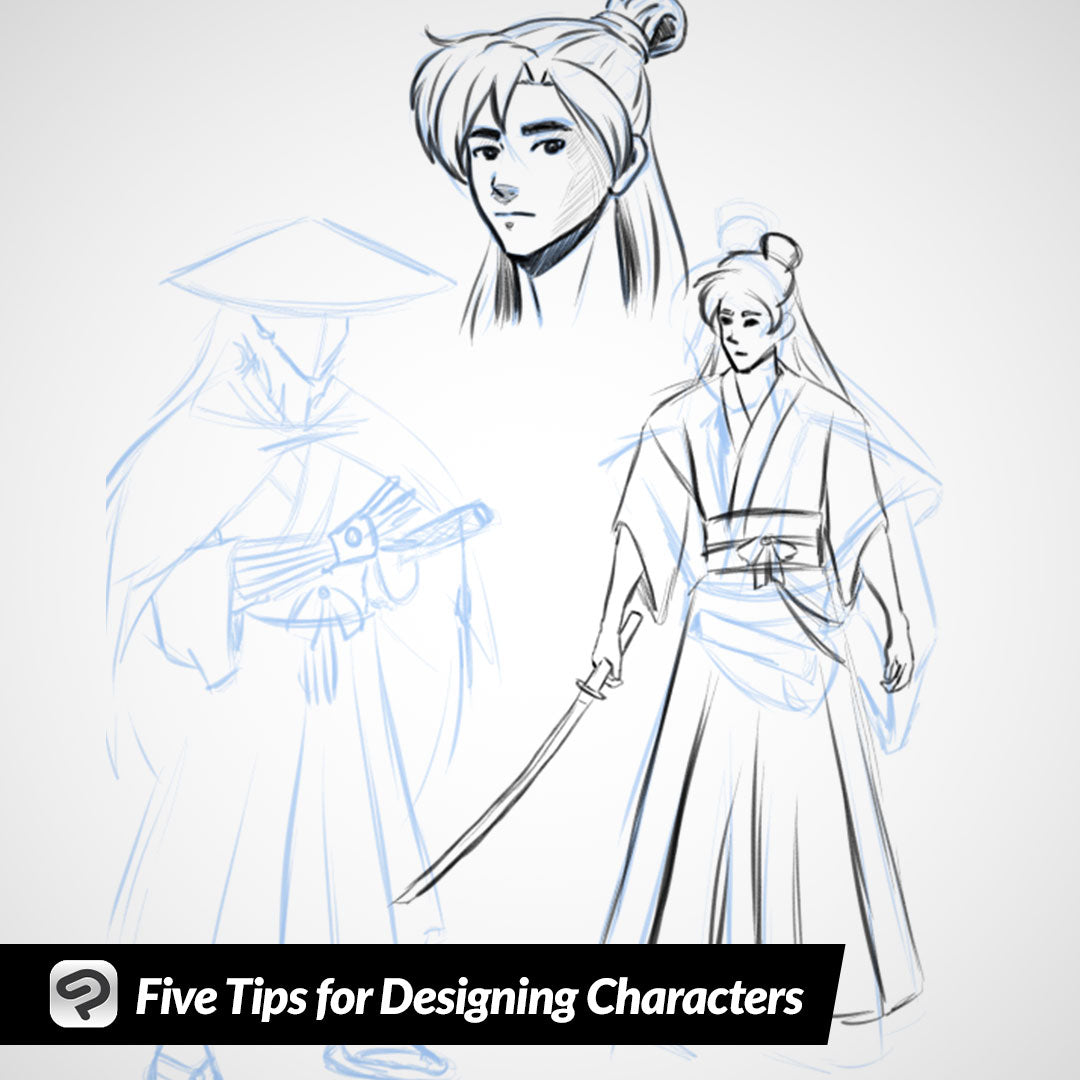
Five Tips for Designing Characters
Contact Graphixly @
Hello! My name is Liz Staley and I’m a long-time user of Clip Studio Paint (I started using the program back when it was known as Manga Studio 4!). I was a beta-tester on the Manga Studio 5 program and for Clip Studio Paint, and I have written three books and several video courses about the program. Many of you probably know my name from those books, in fact. I write weekly posts on Graphixly.com and on CSP Tips, so be sure to come back every week to learn more Clip Studio Tips and Tricks from me!
One of the most time consuming parts of creating a comic or animation is designing characters. If you’ve never designed a character before you may not be sure where to start. Here are five tips for starting to design your own unique characters.
In this article we will cover the following topics:
Write a Character Bio
Create an Inspiration Board
Use CSP Assets to Make Your Characters Unique
Make Rough Sketches with Basic Shapes
Refine Your Sketches
Let’s design some characters!
Write a Character Bio
If you’re designing a character for a game, comic, or a similar project, then you probably want to start by figuring out who your character is before you start drawing them! I find that knowing about my character’s personality and background really helps when designing how they look because it gives me something to start from.
This bio can be as detailed or as simple as you wish, of course! Some people like to just jot down a few details about the character, while others like to know every detail about them, including family history and economic status.
If you’re unsure where to start with your character bio, there are tons of templates online that you can use. I used this one for my character for this article, which is a very detailed template! https://www.deviantart.com/kaishos/art/character-profile-template-123273743

Create an Inspiration Board
Now that we know a bit about the character we are creating, we can start our design process by gathering some reference. I like to go to Pinterest and input some keywords, then make a new Pinterest board for the character and “pin” the references I like to it so I have them in one place. I really like Pinterest because there are so many images there and I can find almost anything I need to reference. In this case I was looking for traditional Japanese clothes for a samurai character, which was very easy to find lots of reference for!

Use CSP Assets to Help Make Your Characters Unique
If you have trouble making your characters look different from one another, you can use Clip Studio Assets to help! I know that I have trouble drawing male characters with more square faces, which is exactly what I imagined the character I’m designing to have. So I searched the CSP Assets, filtering by head shape and body shape, to find ones that fit the mental image I have of my character after filling out their biography and compiling references.

Clip Studio Assets is filled with so many unique 3D face and body shapes, many of them completely free to download and use in your art. I downloaded a head shape model and a body shape that I knew would fit my character and then used them in the next steps to help refine the design as I worked.
Make Rough Sketches with Basic Shapes
Now that we have some ideas, we can start designing our character! You’ll probably go through a few ideas at first and then refine them. In this beginning stage of sketching, concentrate on basic shapes and getting ideas down on the canvas. Remember that your designs don’t have to be perfect at this stage, we’re just exploring ideas to see what we like.

Continue making as many sketches as you want, using your references for ideas, until you have a combination that you like. If you’re designing a group of characters, make sure that you consider the silhouette of each character and how they look when together. Your group should be easy to tell apart even if you just see their outline. A good way to do this is with distinct hairstyles, body shapes, and clothing choices.
Each character having a distinct color palette also helps to make them stand out from one another too, so keep this in mind when choosing colors. If your characters have a uniform, add accessories to your characters to make them each distinct but still mark them as part of a group with the uniform. For instance, the characters in My Hero Academia are in uniforms most of the time, but you can still tell which characters are which because of their distinctive silhouettes!
Refine Your Sketches
Now that you have some ideas that you like, it’s time to refine them! I like to make my rough sketch layer a light blue color, then make a new layer on top of that and make a tighter sketch on top of it. This is also when I used the 3D body shape and 3D head I downloaded from CSP Assets to get a better pose and also refine the shape of the face in the close-up shot.
If you’re unsure what kind of hairstyle to use for your character, you may find some inspiration in this previous article I wrote! https://tips.clip-studio.com/en-us/articles/7165

Conclusion
Character design can be a fun and rewarding way to spend your time, so long as you plan ahead! Be sure to use reference and be inspired by your favorite anime and comics, but don’t outright copy!
For more information on CLIP Studio Paint, please visit https://www.clipstudio.net/en or https://graphixly.com