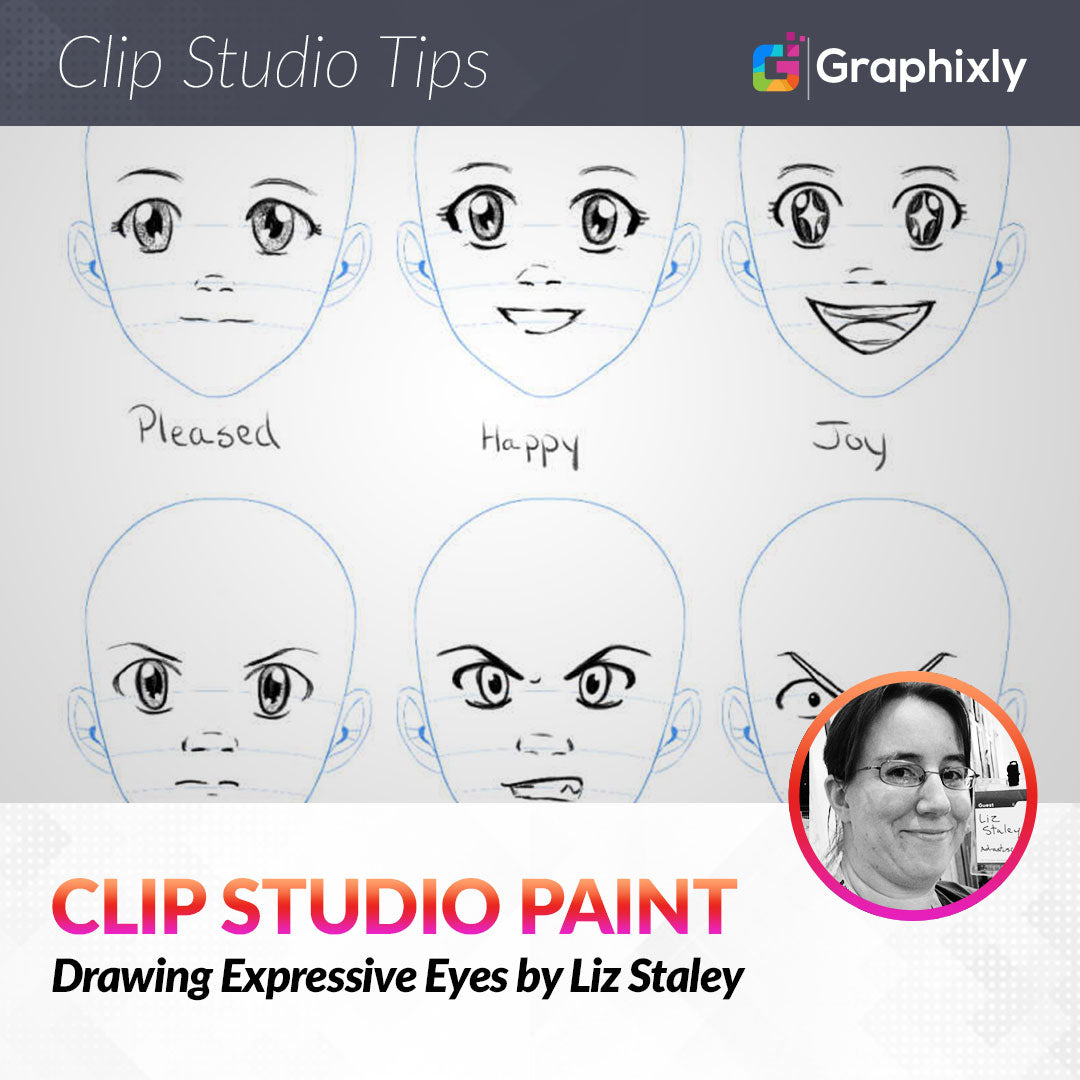
Drawing Expressive Eyes
Contact Graphixly @
Hello! My name is Liz Staley and I’m a long-time user of Clip Studio Paint (I started using the program back when it was known as Manga Studio 4!). I was a beta-tester on the Manga Studio 5 program and for Clip Studio Paint, and I have written three books and several video courses about the program. Many of you probably know my name from those books, in fact. I write weekly posts on Graphixly.com and on CSP Tips, so be sure to come back every week to learn more Clip Studio Tips and Tricks from me!
Last week we discussed the basics of drawing eyes, we can talk about how to make eyes more interesting. Eyes, especially in anime, can tell a lot about a character. And the eyes are usually the first thing we look at, so they’re very important to facial expressions as well.
In this article we will cover the following topics:
Drawing Different Eye Shapes
Eyes in Facial Expressions
Let’s get started!
Drawing Different Eye Shapes
One thing that can make your characters look more interesting and distinct is to give them all different faces, and one great way to vary those faces is by varying the shape of their eyes. We all know the stereotypical “big eyes” that are on most anime characters, but giving all of your characters those eyes can start making them look a bit like clones!
So let’s draw some eyes that aren’t the normal big round eyes seen in most anime!
To start this exercise, open a blank canvas in Clip Studio Paint and draw some random shapes on one layer. Try to vary the shapes as much as you can. I started with 9 shapes drawn in light blue, shown below.

Now, create a new layer above your shape sketches and, in a different color draw some eyes that fit the shapes you sketched out. Have fun and play around with it and see how interesting you can make your eyes!

Note how the different shapes tend to give a different feel to the overall eye! Round shapes are usually seen as friendlier, while angular shapes are more harsh. The more unusual the shape, the more distinct your eye. For instance, I think the eyes in the bottom row of my exercise above are pretty strange and would definitely make a character more memorable.
To me, the larger, rounder eyes look more suited to a young or cheerful character, while more angular eyes look more masculine or mature. The eyes on the bottom row, to me, look more like they’d go to an antagonist than a protagonist (though, with a different pupil shape the one on the bottom left would fit fine for a protagonist, in my opinion!)
Note that you can also play around with the shape of the pupil (like the slitted pupil in the bottom left example above) to add even more interest to your eyes. Abnormal pupils like slits tend to give a character a sinister or otherworldly look.

It can also be cute to change the shape of the white highlight on the pupil as well, such as the star highlight in the top middle example above!
Take a look at the above examples and think about the type of character you might see with those eyes. Are they a protagonist or an antagonist? What type of story might they be featured in? Do they have magic powers? Are they a kind person or an evil one? These are the types of things you can think about when creating your characters and designing their unique peepers!
Eyes in Facial Expressions
I’ve done another tutorial on the basics of expressions that was mainly focused on how the eyebrows and mouth change during emotional changes (You can find that tutorial here: https://tips.clip-studio.com/en-us/articles/4362 ), but the shape and size of a character’s eyes can change as their emotions change as well!
In the example below I’ve taken two emotions (Happy and Angry) and done three stages of each in each row. Take a look at the progression of each and how the eyes change in each.

(Note: The head shape templates in the above example are from CSP User Ceneriste. You can find the template here- https://assets.clip-studio.com/en-us/detail?id=1903498 )
By exaggerating the expression, you make them into the more “extreme” version of the emotion. For instance, the character in the Rage drawing is obviously VERY angry, and we can tell that not only by the brows coming down to obscure part of the top of the eyes and the mouth being open in a toothy snarl, but also because the pupils have contracted.
When drawing more realistic faces, you can only push the expression so far. But when drawing cartoons you can really exaggerate the expression. Exaggeration makes it very clear what the expression is, and can be used for comedy or for drama! Of course the more mellow expressions have their place as well, but it’s fun to play around with exaggerating the expressions to see how they look and what emotion they portray. If you are drawing more realistic characters, there is a limit to how large you can make the eyes open- because real human eyes can’t get big enough to take up half our faces!- or how big or small you can make a character’s pupils.
One of the absolute best things you can do if you want to draw better expressions, in my opinion, is to get a mirror and keep it in your drawing area. It can be a cheap mirror from the Dollar Store, so long as it’s not really small. I used to have a mirror that was for the inside of a school locker on my desk and I’d consult it constantly when unsure of how to draw an expression. When doing this, pay attention to if your eyes open or close during the expression, then use that as a guide if you are going to exaggerate by really making the eyes big or making them contract a lot.
Conclusion
I hope that these examples and tips gave you some ideas for how to create unique and expressive eyes for your comic and animation characters. Because styles differ, this advice might not fit completely for you. But like always, I hope I’ve at least give you a bit of inspiration you can take into your own art!
For more information on CLIP Studio Paint, please visit https://www.clipstudio.net/en or https://graphixly.com