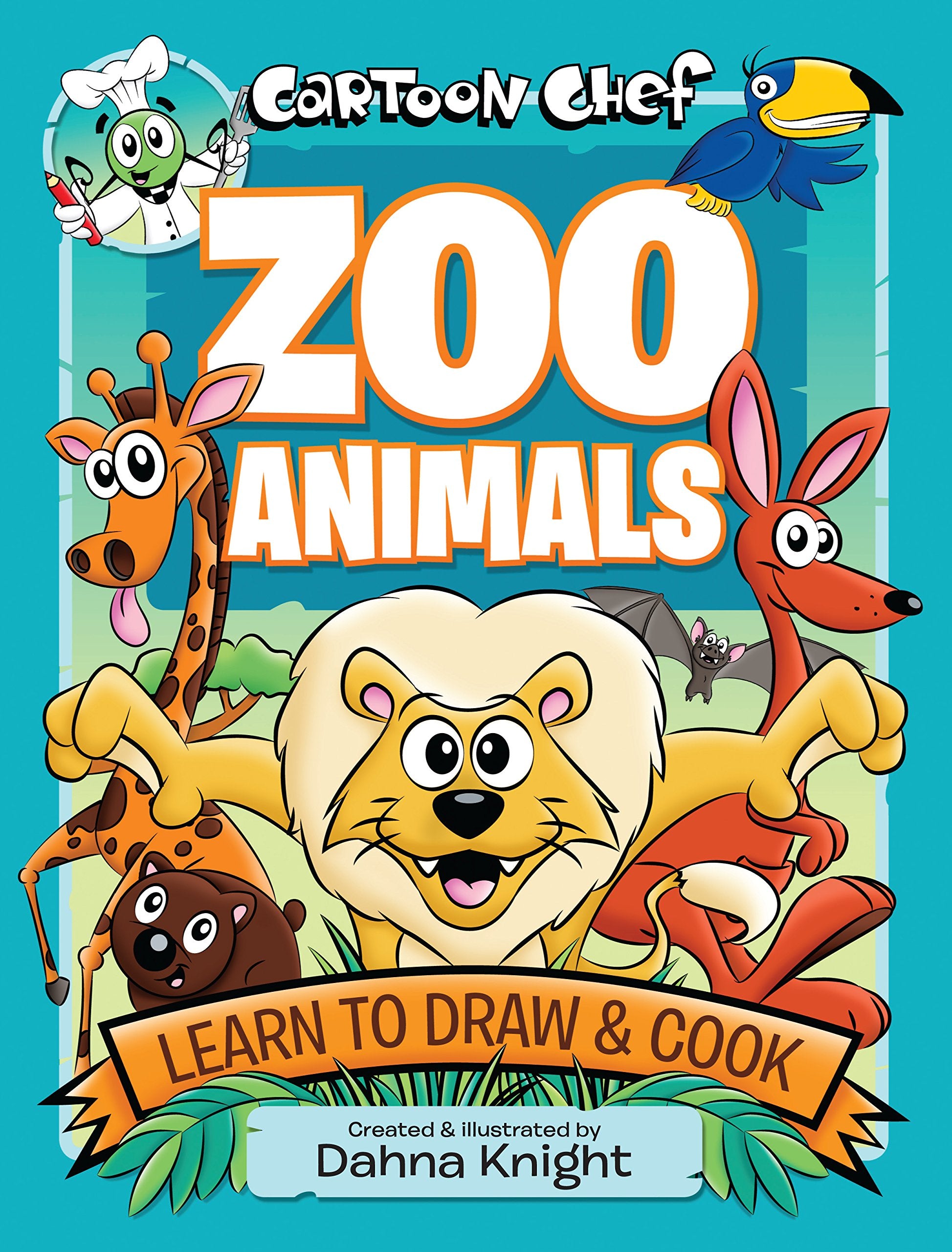
Cartoon Chef Using Clip Studio Paint by Dahna Knight
Contact Graphixly @
Introduction
Hi there, my name is Dahna Knight. I am the creator of “Cartoon Chef: How to Draw” an Australian Cartoon Strip featured weekly in the Western Australian newspaper and the Sunday Telegraph. Clip Studio Software is the main program I use to create and design the characters and main elements of the publication. If you are a Clip Studio user, or interested in how the software can be used, keep reading to discover some great information on how I use the software for publishing and why I believe it is one of the best drawing tools on the market to date.
Cartoon Chef
Background
Cartoon Chef began as a small cartoon strip in a few scattered newspapers back in 2013 when I was age 15. The Cartoon Chef is a friendly character who shares drawing recipes that young children can follow and create. With each drawing recipe, there is a ‘secret ingredient’; an extra special element they can try to add to the drawing after completing the main instructions. The secret ingredient shared by the Cartoon Chef provides the drawer a chance to independently spice up their creation! Cartoon Chef has been going strong for five years, with over 400 cartoon strips made to date.

Where it is published
After signing a contract with an Australian distributor, the Cartoon Chef How to Draw Strip has been featured weekly in the Western Australian newspaper and Sunday Telegraph, alongside other newspapers and magazines seasonally. Cartoon Chef has also seen its own book published in over 6 different countries and languages, named “Cartoon Chef: How to Draw Zoo Animals”. This book also featured real animal themed cooking recipes for kids to follow throughout the book.
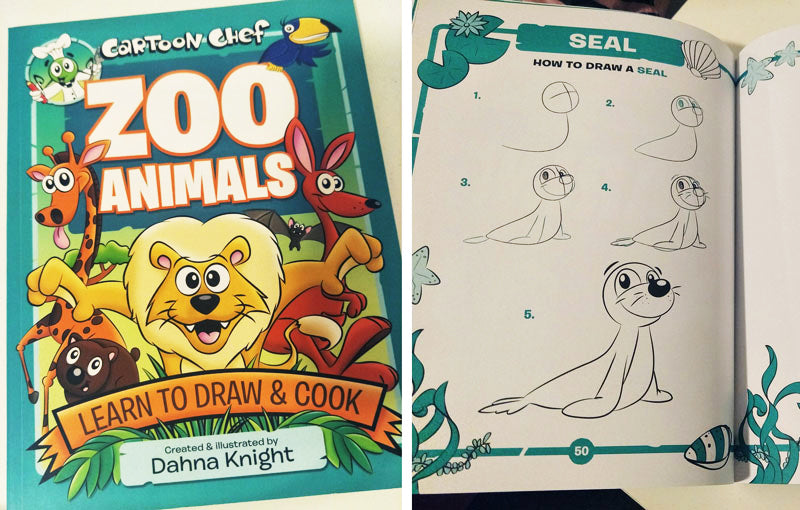
Inspiration
Inspiration came from a book called “The Cartoonist’s Big Book of Drawing Animals” by Christopher Hart which was a great guide for cartoon artists. The Cartoon Chef evolved after realizing that younger kids love to draw as much as seasoned artist. The easy, zany, shape-based characters, everyday items and critters are each uniquely designed and developed for a three-step method that makes it easy for anyone to follow.

Clip Studio Paint vs Other Software
Why I choose Clip Studio
I choose Clip Studio Paint over other applications like Autodesk Sketchbook, Paint Tool Sai and Adobe Photoshop. Clip Studio is a lightweight software with little to no brush lagging which can be found in some other applications, additionally, the natural and realistic sets of brushes and pencil tools to choose from replicate pencil and paper perfectly. Not to mention, it does not require a massive or complicated install. For the Cartoon Chef Strips, replicating the pencil on paper look has been the most important detail of the strip, which is why I specifically use Clip Studio. There are also plenty of resources and help available on the online forums, which I had found amazingly helpful. You can go bonkers with customization or brushes too, but for me, I appreciated jumping right in to the software with little experience and being able to produce great content with the brushes that were already there without having to learn how to change brush settings.
How Cartoon Chef Strip is made Using Clip Studio
I use a Wacom Intuos 5 Tablet with Clip Studio on Windows 10 Operating System.
1. The process starts with some rough drafts of 6 characters.
For drafting I create three layers: a paper layer, background layer and group layer for organization. I use the Pencil tool, and use the Darker Pencil Sub-tool with a mid-tone grey color.

2. Once happy with the drafts, the characters are inked. For inking I start by creating an Ink layer, then setting the Draft layer to 50% opacity. I use the G-Pen tool, with a black color to draw in the polished artwork.

3. From here, I breakdown the characters into steps for the Cartoon Recipe. For this I create Layers step 1 and Step 2. I use the Pen tool and the G-Pen Sub-Tool, but with a Mid-tone grey color.
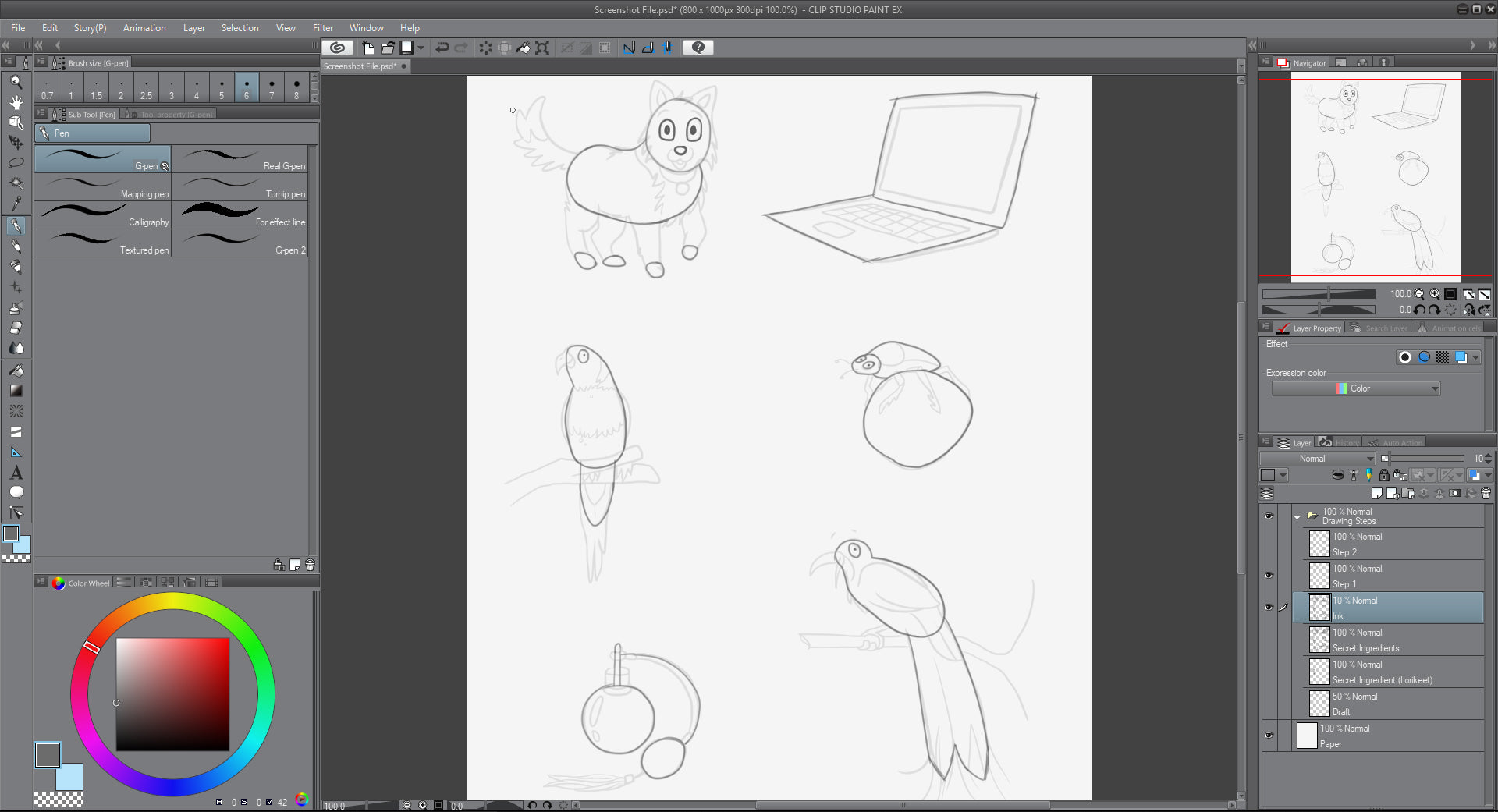
4. Once the breakdowns for the characters are completed, these files are ready to be exported. For exporting, I crop the files and export each layer out as a transparent PNG. You must turn the Paper layer visibility off to achieve transparent images.
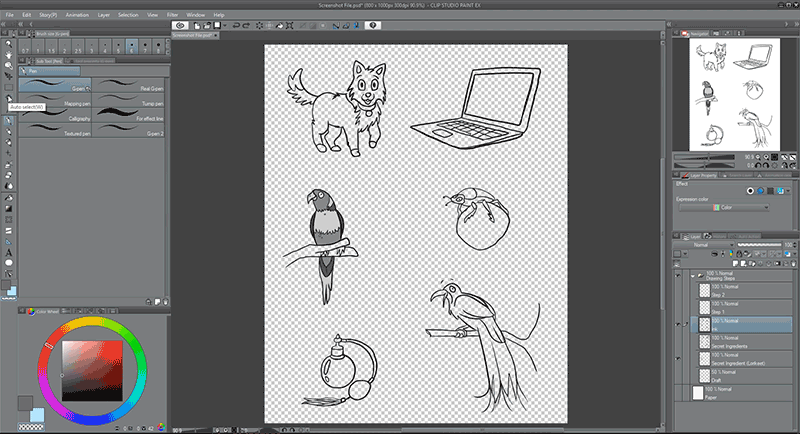
5. Once the files are exported, they are ready to be placed into the Cartoon Chef template which is designed in another vector art program. Clip studio works well with other programs, being able to save formats like PNG, JPG and Photoshop files that include layer information.

6. Cartoon Chef is now ready to be sent to print! Below is a photo of the Cartoon Chef strip published in the Western Australian newspaper.
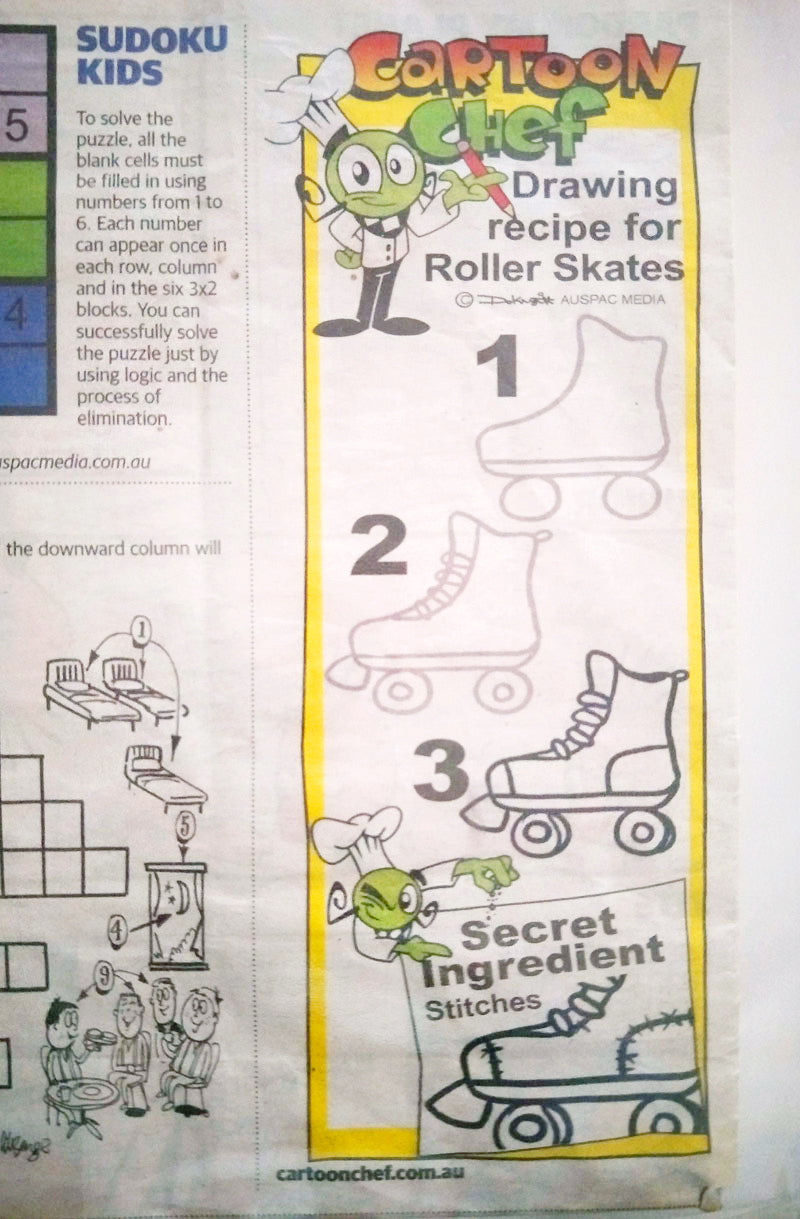
Summary
Personally, Clip Studio Paint has been a reliable lightweight software that ensures Cartoon Chef How to Draw Strips keeps its signature pencil on paper feel. I have also used the software for personal projects and drawings, and have become comfortable using it compared to other drawing applications. There is much I am still actively learning from the software and would like to try comics, animations and paintings. I have recommended it to other artists and definitely recommend it to you, the reader, whether you are beginner, intermediate or advanced!
1 comments
Thank you Clip Studio team for the support; and the opportunities made possible by your software!