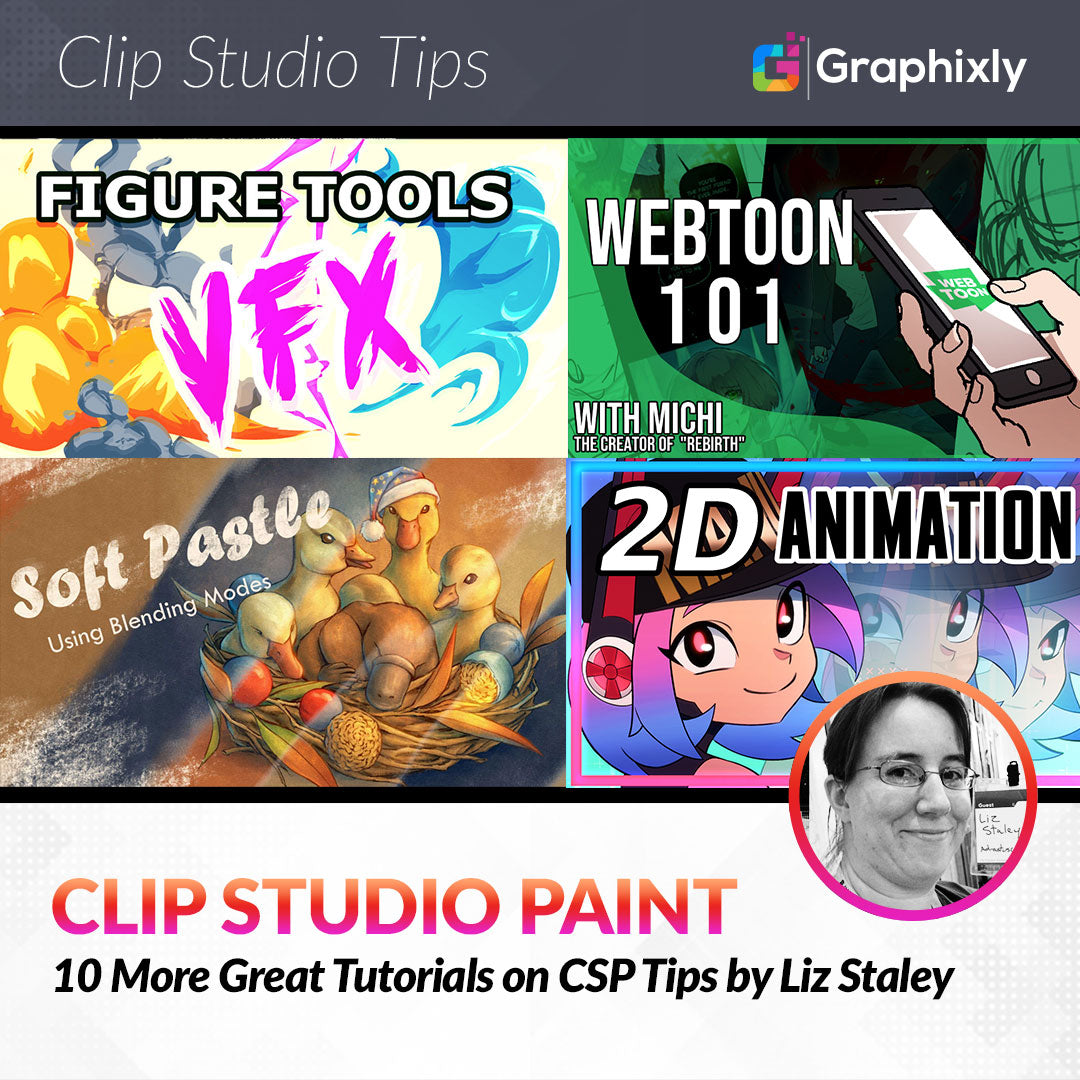
10 More Great Tutorials on CSP Tips
Contact Graphixly @
Hello! My name is Liz Staley and I’m a long-time user of Clip Studio Paint (I started using the program back when it was known as Manga Studio 4!). I was a beta-tester on the Manga Studio 5 program and for Clip Studio Paint, and I have written three books and several video courses about the program. Many of you probably know my name from those books, in fact. I write weekly posts on Graphixly.com and on CSP Tips, so be sure to come back every week to learn more Clip Studio Tips and Tricks from me!
Back when I first started writing these articles, I did a “10 Great Tutorials on CSP Tips” article where I gathered up some of my favorite articles from other CSP users. Since that was a while ago now, I wanted to share 10 more great Tips articles that I think are worth checking out!
In this article, I’ve compiled ten of the best Clip Studio Paint tutorials from CSP Tips into one place. I chose 5 different categories and then selected 2 Tips posts for each of those categories. These categories are:
Comic Creation
Drawing
Rulers
Coloring
Animation
I hope these tutorials help you out! Be sure to leave these creators some love for sharing their knowledge if you like their tutorial!
Let’s dive right in!
Comic Creation
◆How to use Photos in MANGA◆ by YUUTARO

https://tips.clip-studio.com/en-us/articles/5513
CSP User YUUTARO gives in-depth instruction on not only turning your photos into black-and-white manga backgrounds, but also gives advice on photographing and organizing your own photos for your creations. But I especially like the instructions on how to turn your photos into a screentone pattern and then use it for things like fabric patterns on your characters. This is a great tutorial for the artist wanting to delve into using their own photos in their manga in a way that makes it blend with their characters more.
Webtoon 101 [By an Original WEBTOON Creator] by 69Michi

https://tips.clip-studio.com/en-us/articles/4143
Michi, the creator of the original comic “Rebirth” on Webtoon, has put together one of the most comprehensive Webtoon tutorials I have ever seen! From tips on laying out your CSP document, to storyboarding out your panels, to transitioning between scenes in your comic and more, Michi truly goes over just about anything you’d want to know when starting on Webtoon. If you’re a comic creator looking to get into the world of vertical scrolling comics, don’t skip this tutorial!
Drawing
Dynamic Posing for Combat by hrnt

https://tips.clip-studio.com/en-us/articles/6073
CSP artist hrnt shares their tips for how to create incredible dynamic poses for your characters. And these aren’t just good tips for combat poses, but also on how to make your characters feel more alive and dynamic when they’re not fighting the forces of evil.
Improve your hair drawing tutorial! by Shin’s_Corner

https://tips.clip-studio.com/en-us/articles/6067
Wow! Creator Shin’s_Corner has made a very detailed tutorial for drawing hair with this post! They cover drawing straight, wavy, braided, spiky, and even different types of curly hair. In addition, they also give tips for drawing bangs, rendering hair, and coloring. If you’re having trouble drawing hair for your characters, check this tutorial out and apply some of the advice. I think you’ll definitely see some improvement afterwards!
Rulers
How to REALLY understand Perspective and Use the Ruler by FrostDrive

https://tips.clip-studio.com/en-us/articles/4477
Not only does FrostDrive tell you how to use the Perspective ruler in CSP, but they also give tips on how to really understand the concepts that make up the understanding of perspective. All the information you need to lay out and use three-point perspective rulers is included in this guide.
Stairs and space drawn from a simple scale and perspective ruler by うめこ11

https://tips.clip-studio.com/en-us/articles/4443
Stairs are a simple concept but they’re so difficult to draw in perspective at times, especially when trying to make them the proper size in comparison to characters and the rest of the items in your scene. It’s extremely easy to make the stairs too large or too small, but CSP artist うめこ11 will show you not only how to draw stairs in perspective but also how to make sure they stay in the same scale with the rest of your drawing!
Coloring
10 Coloring Tips for Manga and Comics in Clip Studio Paint! by CrimsyCreates

https://tips.clip-studio.com/en-us/articles/4776
CrimsyCreates has created an amazingly awesome tutorial on how to make your coloring process for comics faster and more streamlined! Not only do they give coloring tips, but also go over blending modes, using hotkeys, and even more great tips that will make you a more efficient CSP user.
Soft Pastel Styled Painting Using Blending Modes by Mazarineeee

https://tips.clip-studio.com/en-us/articles/5787
The final effect of this tutorial is so soft and beautiful that I just had to know how it was done. Mazarineeee covers not just how they achieve this coloring effect using brushes, but also how to use clipping masks and how to add texture to your piece. Check this one out if you love the look of traditional media!
Animation
Animate VFX with Figure Tools! by shani_artist

https://tips.clip-studio.com/en-us/articles/5197
This animation tutorial is probably not friendly for a beginner to animating in CSP. However, if you are familiar with creating keyframes and using the animation timeline, shani_artist gives some amazing instruction on how to create visual effects for your animations. By giving the steps to drawing an energy blast, they lay the groundwork for you to create your own FX later! Definitely give this one a look if you’re looking for a more advanced animation tutorial.
Animation in CSP Like a Professional! (Beginner’s Guide) by ManuMercurial

https://tips.clip-studio.com/en-us/articles/6164
For the animation beginner, this tutorial by ManuMercurial is a great place to start! They cover how to set up your animation file, setting up animation frames, and even give a lot of great tips to keep your animation project organized. Manu covers the entire process of animating, from roughing out your key frames to coloring and exporting. If you’re curious about making animation in Clip Studio, this is probably a great place to start!
Conclusion
I absolutely LOVE the community of artists that post their knowledge on CSP Tips! Whenever I’m having trouble getting the look of effect that I want on a piece, this repository of knowledge is the first place that I go to. I hope you found this selection of tutorials helpful and inspiring and that you found some great new artists to follow!
For more information on CLIP Studio Paint, please visit https://www.clipstudio.net/en or https://graphixly.com