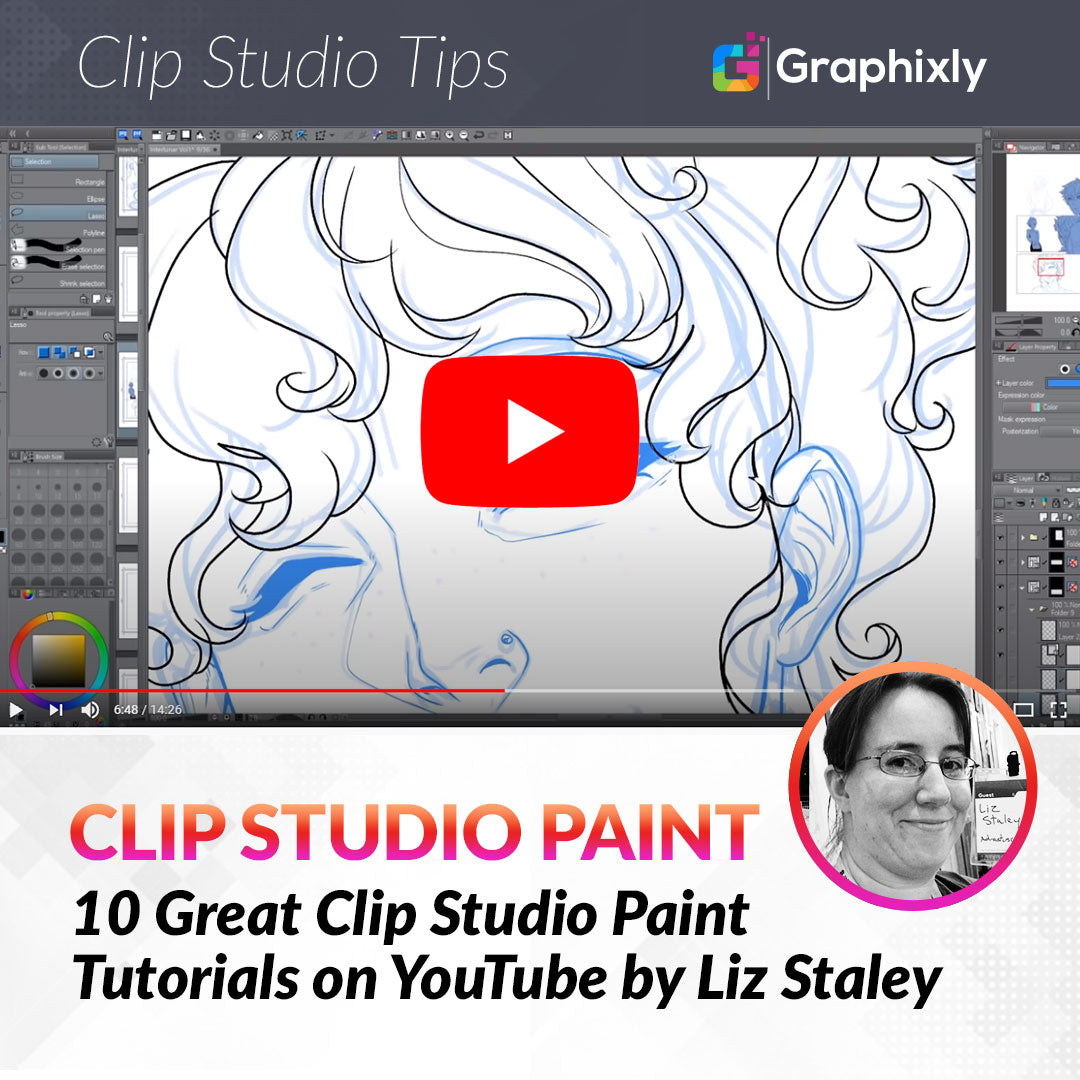
10 Great Clip Studio Paint Tutorials on YouTube
Contact Graphixly @
Hello! My name is Liz Staley and I’m a long-time user of Clip Studio Paint (I started using the program back when it was known as Manga Studio 4!). I was a beta-tester on the Manga Studio 5 program and for Clip Studio Paint, and I have written three books and several video courses about the program. Many of you probably know my name from those books, in fact!
In this article, I’ve compiled ten of the best Clip Studio Paint tutorials from YouTube into one place. I chose 5 different categories and then selected 2 videos for each of those categories. These categories are:
Comic Creation
Lettering
Rulers
Coloring
Animation
I hope these tutorials help you out! Be sure to leave these YouTube creators some love for sharing their knowledge if you like their tutorial!
Comic Creation
Clip Studio Paint is GREAT for Making Comics | How to Draw a Manga Page
Whyt Manga
Comic Artist Whyt Manga covers some quick basics of Clip Studio Paint, including making a new page, basic tool navigation, storyboarding a page, layer management, creating panels, perspective ruler, inking, making selections, transforming, making speed lines, working with screentones, and more! This is a great “general info” video for someone who has worked with digital art programs before but needs an introduction to the workflow and tools for making a comic in CSP.
How to Make Webcomics - CLIP STUDIO PAINT TUTORIAL
Jake Hercy Draws
Webcomic artist Jake Hercy shares time-saving tips and tricks for creating a webcomic using Clip Studio Paint. Topics included are page formatting, storyboarding, panel creation, sketching, inking, using 3D models for backgrounds, and other time-saving tips that will help you keep your webcomic schedule on track!
Lettering
HOW TO Use the Text Tool in Clip Studio Paint
Confused Muse Artist
Confused Muse Artist provides a great overview of the Text Tool, its options, and how to use it. Rasterizing and using transformation and lasso tools is also covered. This is a fantastic, clear, and concise introduction to the text options in Clip Studio Paint.
How to Create Comic Word Balloons with Clip Studio Paint
Robert Marzullo
Artist Robert Marzullo shares some general lettering tips, as well as how to create and edit word balloons in CSP. He also shares some general text tool tips as well!
Rulers
[Clip Studio] How to Use Rulers
Hermit Comics
This is a comprehensive guide to getting started with rulers in Clip Studio Paint, including what the different types of rulers are, how to use them, layer management, ruler scales, and some special types of rulers.
How to use the Perspective RULER/GRID in CLIP STUDIO PAINT (EX/PRO)
Brian Shearer
Brian Shearer shows how to set up a two-point perspective ruler, adjust the lines and vanishing points of the ruler, and show the perspective grid. He then shows us how to draw a room in two-point perspective and how to stop tools from snapping to the ruler. Not an exhaustive perspective ruler tutorial, but a great and easy-to-follow starter for one of the more complex tools to master!
Coloring
THE COMPUTER COLORS FOR ME?! How to use Colorize in Clip Studio Paint!
Love2DrawManga
Love2DrawManga shows how to use the Auto Color feature in Clip Studio Paint to color a character quickly, including tips and tricks on how to get the best results.
Clip Studio Paint Coloring Tutorial Part 3 of 3
Brian Allen
Brian Allen of Flyland Designs show how to create flat colors, use the Fill Tool options and reference layers, how to work with and blend colors, coloring line art, and creating special effects in this comprehensive coloring tutorial that is the last part of a series on how to draw and ink in Clip Studio Paint. This video is from 2016 but it’s still very relevant to the tools and options available today in CSP!
Animation
[[Tutorial]] Learn to Animate in Clip Studio Paint
Zedrin
Zedrin shows how to create a timeline in Clip Studio Paint, how to change duration of timelines and layers, how to use animation folders, creating animation cels, using Onion Skin settings, and other tips and tricks to successfully animate in CSP - all with a quirky sense of humor that makes it fun and interesting to watch. This tutorial assumes that you are familiar with general use of Clip Studio Paint.
5 Time Saving Tips for Animating in Clip Studio Paint
Tripplejaz
Animator tripplejaz shares five amazing tips for animation in Clip Studio Paint, including how to correct position problems quickly, using the light table, and using the Subview. This is not a beginner’s tutorial, but more a collection of tips for those who already know how to animate but want to streamline their process.
Conclusion
I had to limit the number of tutorials included in this article because there are just SO MANY amazing creators on YouTube. If you have a question about how to do something in CSP and can’t find a tutorial in the CSP Tips, you can probably find that info on YouTube. It’s a great resource for beginners and more advanced users alike.
I hope some of these tutorials helped you out with your CSP projects!