
10 Great Articles about Clip Studio Paint
Contact Graphixly @
Hello! My name is Liz Staley and I’m a long-time user of Clip Studio Paint (I started using the program back when it was known as Manga Studio 4!). I was a beta-tester on the Manga Studio 5 program and for Clip Studio Paint, and I have written three books and several video courses about the program. Many of you probably know my name from those books, in fact. I write weekly posts on Graphixly.com and on CSP Tips, so be sure to come back every week to learn more Clip Studio Tips and Tricks from me!
It’s been over a year since I last did one of these round-up articles! How the time flies! Every day, CSP Users from all over the world share their knowledge about various topics, and I love seeing how other artists do things and learning from their experiences. So here are ten great articles you can find on CSP Tips!
Let’s look at some great articles about various topics.
Beginner’s Guide to Making a Webtoon
https://tips.clip-studio.com/en-us/articles/2792
If you’ve ever wanted to make a webtoon but weren’t sure how to start, this is one of a number of great articles to check out to get going. User sshooooe covers how to create a Webtoon canvas, how to use panel creation tools, using 3D models, adding text, coloring, and even finishing and some special effects. I especially like the tips about what types of backgrounds and colors to use for different moods and scenes! Beginner’s Guide to Making a Webtoon is a treasure trove of great tips for the artist just getting started on their Webtoon journey.
Drawing and Shading Metal Jewelry
https://tips.clip-studio.com/en-us/articles/2004
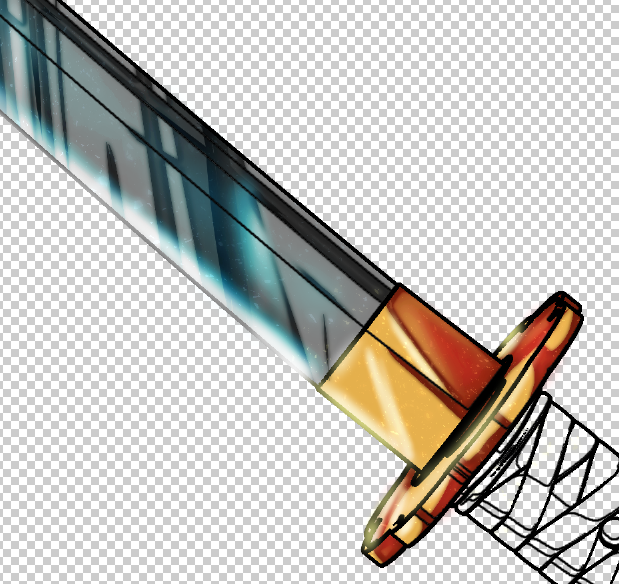
This tips post by Koomaqu gives you all the steps you need to color metal in a ‘manga’ or ‘anime’ style way instead of the more realistic ways that other tutorials teach. This article goes over not only how to sketch and do lineart of metal rings, but also teaches how to shade, add shine, texture, and also presents other useful tips and tricks. Whether you want to color rings, necklaces, or other metal objects in a cartoony style, this is a great place to start for guidance!
Using File Objects to Draw Rooms
https://tips.clip-studio.com/en-us/articles/5472
If you’re a comic artist, you know the struggle of having to draw the same environment over and over again from different angles. This article from CSP User Gableye takes some of the paint out of that process. By creating plans of each plane of the room (floor, each wall, and ceiling) and using them as file objects and then positioning them on a perspective ruler, this article can help you keep your reoccurring backgrounds consistent from frame to frame. If you don’t want to use 3D models for backgrounds, this is probably one of the best ideas I’ve seen for keeping backgrounds consistent and making them easier to draw!
Coloring Comics: Pretty and Efficient Way!
https://tips.clip-studio.com/en-us/articles/4720

CSP User Ryokows presents this comic coloring tutorial in an easy to understand and follow way. This article covers how to create color sets for your comic, how to do base colors, easy shading, how to make your shading look more elaborate than it actually is, and creating backgrounds from materials. Ryokows also includes how to use color and lighting to blend your characters into the Materials backgrounds to make them look like they’re in the environment instead of just drawn on top, which is not an easy thing to do!
Hair Animation with Bezier Curve Tool
https://tips.clip-studio.com/en-us/articles/3179
This animation tutorial from viciaia covers everything you could need to know to animate hair using curve tools in CSP. They discuss the physics of hair moving, then cover how to keyframe, animate, ink, and color a blowing-hair animation. If reading instructions isn’t your thing, this article also includes an accompanying video tutorial as well!
Throughout the Generations! From Babies to Grannies
https://tips.clip-studio.com/en-us/articles/7069
Akaruiyoru has put together an amazing resource for anyone who wants to be able to draw a diverse range of characters! After all, not every character in your comic can be a high school student! This in-depth article covers all age ranges from babies to teens to adults to the elderly, all presented in an easy-to-understand format with lots of examples and tips. If you’re struggling to draw your main character’s grandmother or their baby brother, this is the article to check out to help you!
How to Color Scales
https://tips.clip-studio.com/en-us/articles/4533

When I think of drawing and coloring a ton of scales on a dragon or a mermaid, I break out into a cold sweat. That’s okay though, because CSP User Shirogahara is here to save us from the tedium of drawing and coloring individual scales! This article teaches how to add a scale texture to a colored and shaded form, and then how to add finishing touches such as quickly highlighting the scales and adding a sparkling effect to wet scales, such as the mermaid tail used in the example.
Making a Pop Art Inspired Illustration
https://tips.clip-studio.com/en-us/articles/1995
I really like seeing the creative ways that some artists use CSP, especially using it for art styles that you might not necessarily think it would excel at. So this article by toinstaa on how to create a Pop Art illustration is very interesting to me! This article goes over the design, sketching, and inking process. Then they talk about choosing colors and how to add toning, patterns, and other textures to complete the look. There is also an example of using Gradient Maps to get a more ‘retro’ color look as well. The result is a cool pop-art retro comic illustration that is certainly eye catching!
Drawing with Digital Colored Pencils
https://tips.clip-studio.com/en-us/articles/1791
I’m a huge fan of analog colored pencils, especially Prismacolor pencils. But I can never seem to recreate the blending and texture that is possible with this art supply digitally. But after seeing this Tips post from Marredae I’m going to give it another try! Marredae includes a special pencil brush that they developed that is pressure and tilt reactive, and provides amazing results. They give tips on how to use hatching to create shading effects, as well as how to layer the pencils to achieve different tones. They even include a video of their drawing process, making this a great resource if you don’t learn well by reading and looking at screenshots!
Clothing Texture 101
https://tips.clip-studio.com/en-us/articles/6851

Details in clothing can add a lot to an illustration or comic, such as telling what season it is or what kind of personality a character has. But how can you illustrate different types and textures of fabric? That is the question answered in this post by Shin’s_Corner that covers everything from thick and thin fabric, to stiff and soft fabric. They also cover how to add texture to knitted sweaters and denim, how to render sheer materials, and even how to color shiny or holographic materials for extra pop! If you want to up your fashion game, this is an article to check out for sure.
Conclusion
I really love the Clip Studio community and the willingness to share knowledge to help other artists. If you didn’t find any of these posts helpful, visit the Tips section and search for the subject you want to learn more about, or check out my past articles for more advice from me!
For more information on CLIP Studio Paint, please visit https://www.clipstudio.net/en or https://graphixly.com